Forum FAQ
This topic is to help new or older members with problems on the site, whether it would be about posting, the chat, not being able to put up an avatar, etc.
Please read this forum before posting about a problem, your question may already be answered:
http://sanduskywolves.forumotion.com/faq
"I can't log into chat! It says I am disconnected when I am logged in!"
It seems a lot of people have gotten confused about this, the only thing you need to do is press the little Log In button at the top righthand corner of the chat, you will then be signed in and be able to chat.
"How come I don't have a colored name like the rest of the members?"
This is simply because you are not part of a group yet, if you are a new member you will eventually be put in the group of your attribute (Vail, Sentinel, Grunt...) by one of the Dominates, please be patient. c:
Also, Trials do not have colored names.
"Do I need to have an Admin activate my account?"
No you do not, once you sign up a message will be sent to your e-mail address. Simply click the link provided and your account will be activated.
"What does, "Old post, do not reply." at the bottom of a post mean?"
When a post is old, such as in RP, a Moderator or Admin will edit the post and put "Old post, do not reply.", you are still allowed to post on the topic, just not about what the old post has stated.
"Do I have to make a biography about my wolf?"
No one is forcing you to make one, but it would be in your best interest to make one. Just to let us know a little bit more about your wolf and it will also help while roleplaying. It is also just a fun opportunity to be creative and colorful.
"How to do I put up an image onto a post?"
This is actually quite easy, when you are making a post, the toolbar above Message Body box (where you are able to type), there is a small icon of a picture of a tree. Another way to know if it is the correct icon is a little message under the toolbar will pop up when you scroll over it saying "Insert image: (Then the BBcode)".

Simply click that, and a little box will come up where you need to put the URL of the picture. Make sure this is a direct link to the picture, if it isn't it will not work.

